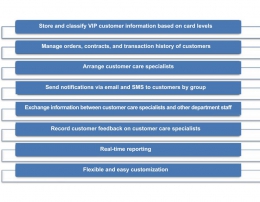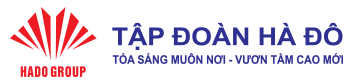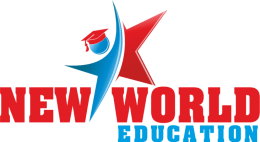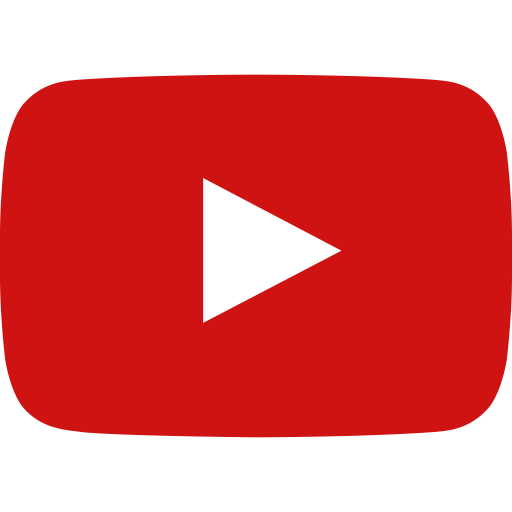Project Management Software
Faceworks‘s Project Management Software is the best solution to help manage your project’s information. The software is a reliable tool that supports users with storing, organizing, and reporting all relevant information related to project plans and actual progress reports, such as packages, investment costs, and time-based contracts. Simply input the initial form and input values, and the system will quickly generate charts, documents, contracts, and proposals. Moreover, Faceworks offers high customization capabilities, not following a specific template. Based on the client’s workflow, Faceworks will not disrupt the business process; instead, it can enhance operational efficiency, save time, and reduce costs.
Benefits of using Project Management Software:
- Faceworks’s Project Management Software allows users to manage projects from initial planning to acceptance, and even information when finished. The implementation steps are updated quickly and stored in the system, making it convenient for managers to track project processes, provide timely guidance, or easily retrieve project information when needed.
- This software is a centralized working system, so all business owners and employees work on the same system. It also helps business owners easily manage and update the work situation, at the same time, they can also track the project progress, and identify responsible employees for quick decision-making right on the software.
- Manage task items in the project and support users’ task assignment, task delegation, task approval, and task confirmation.
- The software includes hardware devices such as time clocks. In addition, the online attendance feature, beyond the physical location, helps users better manage employees in the field.
- Eliminate unnecessary tasks in the workflow, saving time and costs for management, enabling efficient management, avoiding losses, and increasing overall productivity.
- Help professionals and responsible individuals to easily update systematically, search, exchange information, and report to leadership to address any issues and comply with regulations related to construction investment procedures (content, time, authority, etc.).
- Easily monitor progress and related information on the project by the report system.
- Viewing and editing data in the software helps leaders work with employees while ensuring the safety of important information.
Notable features of Project Management Software:

Project Information Management:
- Manage detailed project information: estimated time, total investment amount, implementation time, investment field, location, project scale, etc.
- Manage details of project sub-items.
- Manage the tasks that have to be done.
- Manage information about the project’s progress.
- Smart calculation software, based on the project’s scheduled time and progress requirements, automatically calculates the help needed.
- Manage the project implementation time based on the total estimated hours and the actual hours.
- Manage information about partners and related contacts.
- Allow adding people involved in the project.
- Send SMS and Email to project members when needed.
- Search and retrieve information: disbursement ratio, project completion percentage, etc., simply.
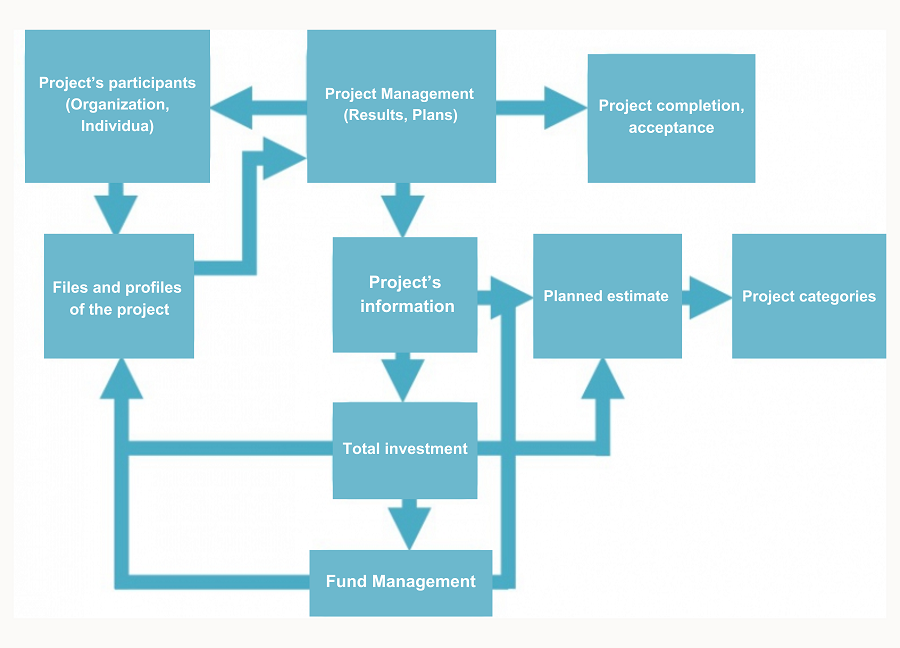
Investment budget management:
- Management of project funding sources.
- Capital utilization plan.
- Project investment decisions.
- Approval of project design.
- Cost budget management.
Planning work and managing the work execution process:
- The software can be hierarchical to help users plan work in detail.
- Manage tasks by priority, task structure (template tasks, parent tasks, child tasks), allocation, etc. And with intelligent features, alerts about the remaining scheduled time for the project.
- Superiors can assign tasks directly on the software in two ways: directly assign to subordinates and assign tasks to the task supermarket so that they can choose suitable jobs for themselves.
- Subordinates, when receiving tasks, can reject them if they feel not suitable to accept them. All actions of subordinates regarding assigned tasks are immediately updated to the task assignor.
- Employees can also propose tasks to superiors if necessary.
- Manage and update the progress of employee work. Evaluate and score employees for easy calculation of KPIs.In situations where tasks are not completed as required, leaders can request employees to redo them, and the software automatically reduces the completion rate and also evaluates the completion score.
- The person assigned can make notes about the task on the software in the progress report or receive instructions from superiors directly on that task item through the messaging system below.
- Customize task reminders or warning notifications on the software homepage or via SMS, Email,…
Financial Management and Project Resources Management:
- Establish and manage detailed financial resources related to the project, with all revenue and expenditure sources recorded to help users manage easily.
- Allocate and allocate staff.
- Manage and track the revenue and expenses of the project.
Monitoring progress and managing project risks:
- Control the completion progress of tasks in detail, even daily.
- Track critical notes in the work.
- Regular monitoring helps managers update and assess risks with opportunities during project implementation.
Reminder and alert system:
- Provide reminders for new tasks assigned on the homepage.
- Statistics on the number of ongoing tasks are displayed on the homepage.
- Reminds of tasks and projects that must be done on the scheduled date on the homepage.
- Send email/SMS reminders as the task completion deadline approaches.
- Alert for tasks that have exceeded their deadlines.
Statistics and Reports:
- Provide various types of tables, charts, analyses, etc., making it easy for managers to create detailed project reports.
- Include reports like project progress reports, employee productivity reports, overdue task reports, upcoming task completion reports, task point reports, etc.
- Users only need to input data into the system, and it will automatically generate documents, contracts, forms, etc.
- Export data to Excel files.
- Integrates off-site time tracking, notifying the time and location of employee attendance; integrates SMS and email notifications and task alerts.
Mobile App System:
- For businesses with a significant on-site component, TIT has developed a project management software for smartphones, supporting the two with the most user platforms today, Android and iOS. This app includes all the modules and features of the web-based management software solution, providing flexible support for businesses in project and task management.
- Furthermore, TIT offers an optimized project management software solution for small and medium-sized construction companies at a reasonable cost, enabling seamless process management.
Conclusion:
Project management software from TiT is the most comprehensive software solution, meeting all the project management needs of businesses. With the help of our software, all project-related information is stored in a single system, allowing managers to easily oversee, track, and retrieve data when needed. Having all employees working on a shared software system enables business owners to monitor, manage, direct, encourage work, and promptly address issues, reducing costs and time for tasks. Additionally, starting as a white-label software, “faceworks” has high customization capabilities, not following any specific templates—something most software on the market hasn’t achieved. We build the software based on user processes and requirements, making it suitable for all types of businesses.
If your business needs project management software, please contact us for more detailed advice or register here.