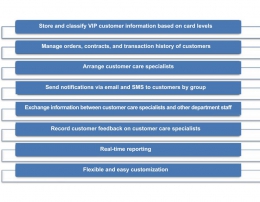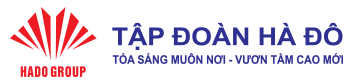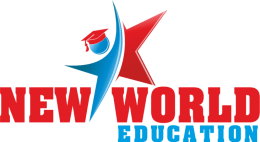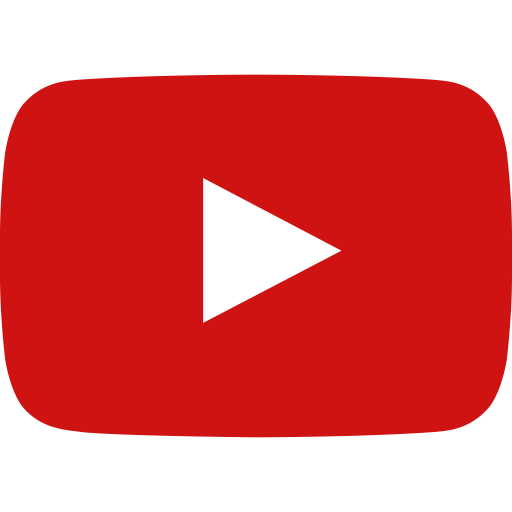School Management Software

Faceworks School Management Software provides schools with a comprehensive, all-encompassing, and convenient solution for management tasks. The software also helps with other management related to Students, Teachers, Teaching, Equipment, Libraries, Tuition Fees, Assets, Documents, and the School Information Portal.
Overview of Software Functions
- Student Management.
- Teacher and Staff Management.
- Curriculum Management.
- Administrative Management.
- Equipment Management.
- Asset Management.
- Support for Inspection and Supervision of Staff Work.
- Other Functions.
- User Permissions.
Advantages of School Management Software
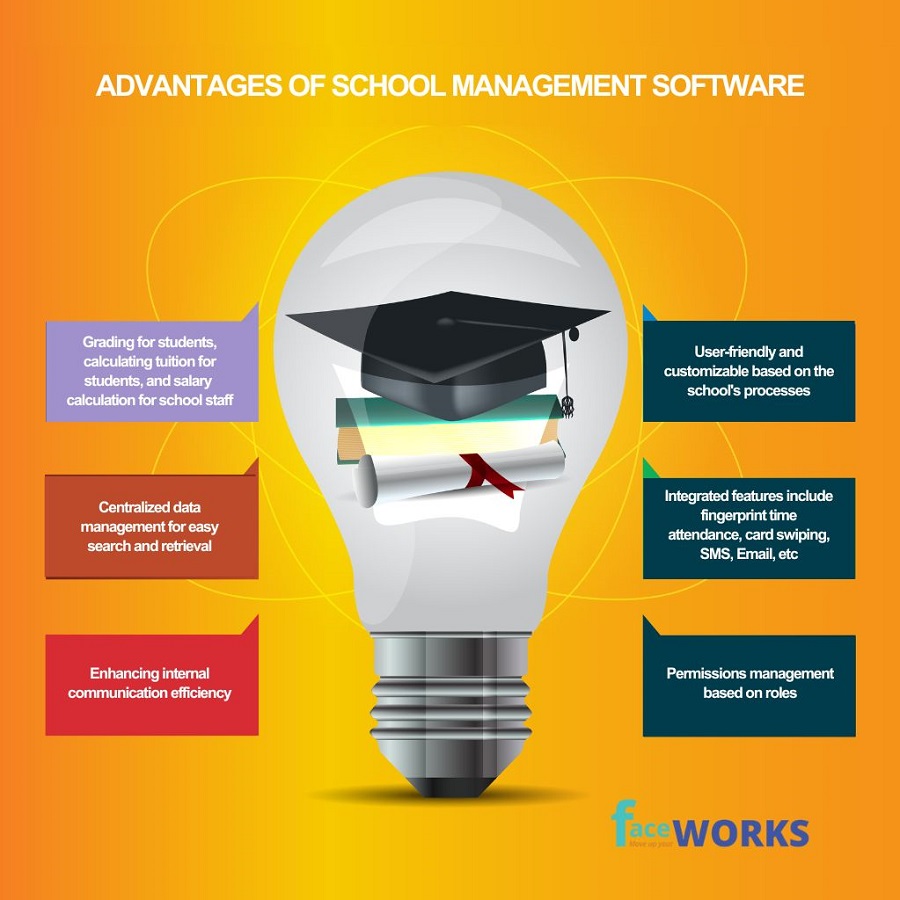
- Support the process of all grading and tuition calculations for students, as well as the salary calculation process for school staff.
- Manage data centrally on a single system for easy search and retrieval.
- Enhance internal communication efficiency.
- User-friendly. Easy to customize according to the school’s process requirements.
- High integration capabilities include card swiping machines, fingerprint time attendance systems, SMS, Email marketing, etc.
- Improve internal communication efficiency.
- Permissions management based on roles.
Specific Features of School Management Software
- Student Management
- Student profile management: Name, date of birth, place of birth, ethnicity, religion, date of Party admission, cultural level, phone number, address, etc. Additionally, it stores the academic history, family relationships, and images of students.
- Academic process management: Attendance records on a daily or monthly basis, organized by course.
- Academic result management includes Exam scores for each subject, each academic year, and each course.
- Fully automates the calculation of average scores and academic classifications for students.
- Approve conditions for taking exams, graduation recognition, and diploma recognition. Print lists of eligible and ineligible students, lists of students on hold, and lists of students eligible for reexamination.
- Filter academic result data based on specific criteria such as subjects, semesters, academic years, or the entire course. Suitable for statistical reporting.
- Cross-verification of exam scores through dual input to identify and rectify errors and inconsistencies. The system issues warnings for users to review and correct.
- Tuition fee management.
- Manage tuition fees specified for each semester of each class.
- Tracks tuition fees and handles fees for repeat courses.
- Allows printing of receipts following the Form C38-BB model and Circular No. 153/2012/TT-BTC dated September 17, 2012, by the Ministry of Finance. Additionally, it enables the printing of VAT invoices when collecting tuition fees.
- Generate lists of fee payment records (by class, collector, payment period, receipt number), full lists of missing fees, and lists of complete tuition. Use basic tuition fees for printing exam lists, scholarship consideration, etc.
- Manage other fees in addition to tuition fees.
- Manage school staff, including teachers, administrative staff, and employees.
- Record management: Name, date of birth, place of birth, address, phone number, educational qualifications, etc.
- Contract management: Date of contract signing, effective contract period.
- Manage commendations, disciplinary actions, and classification.
- Specializes management
- Teaching assignment: Manage the teaching progress for each subject in classes, such as the number of hours taught per week, total teaching hours, hours remaining, etc. The teaching progress is based on the weekly timetable of the classes.
- Schedule creation: Update the weekly timetable with warnings for teacher schedule conflicts and classroom conflicts. View and print class and teacher timetables.
- Lesson planning.
- Administrative management
- Document management.
- Text management.
- Equipment management
- Manage the list of equipment.
- Manage the list of personnel in charge of equipment management.
- Manage equipment additions/reductions.
- Manage equipment borrowing/returning.
- Manage subject-specific classrooms.
- Report equipment damage or loss.
- Equipment repairs.
- Dispose of equipment.
- Inventory of equipment.
- Asset management: Fulfill all asset management tasks as per government regulations.
- Other functions
- Employee log management: Allows administrators to track detailed employee activities upon logging into the system.
- User permissions: The software provides user permissions at different levels:
- User permissions: The software provides user permissions at different levels:
- Training department staff: Admission review; class assignment; grade entry; printing various lists, and scoreboards; reviewing conditions for promotion, graduation exams, etc.
- Student management staff: Enters student profiles; filters students-related information, print scholarship scoreboards, enters conduct grades, etc.
- Finance department staff: Enters tuition fees; prints lists of fee payments, etc.
- Finance department staff: Enters tuition fees; prints lists of fee payments, etc.
- Teaching staff: Each subject teacher is granted permission to enter grades for their teaching subject, either at the school or remotely using a software module. You can easily import data entered remotely into the software’s database at the school.
Outstanding advantages
- The software is designed synchronously, with a user-friendly and easily exploitable Vietnamese (English) language.
- Data management updates through various channels: upload Excel files, XML, direct entry through online Excel, direct updates, edits, and deletions on the website interface.
- Update grade and attendance data through various channels to ensure compatibility with the conditions of all schools, including direct entry on the website, via online Excel, downloading Excel files to enter grades, and uploading to the system.
- When deploying the electronic communication book (connecting the school and families through the internet and SMS messages from the system), the school will be provided with a free scanner and a free website designed to promote the school’s image and activities with other information on the internet.
- Cloud computing technology will simplify the usage process and minimize hardware investment: the school only needs one computer with internet connectivity to fully implement the management solution.