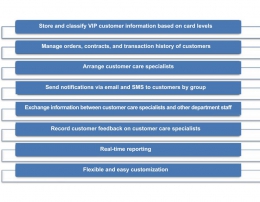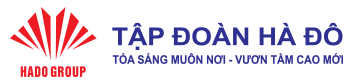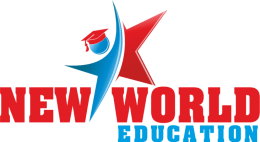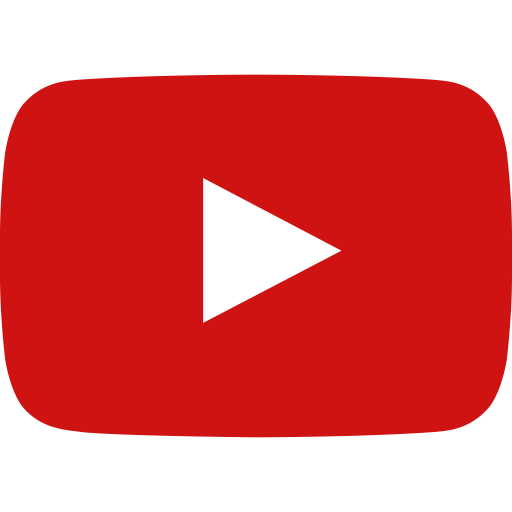Car Showroom Management Software

Software Functions
- Vehicle Booking Plan Management
- Create purchase orders from suppliers based on the plan.
- Create contracts for purchasing vehicles from suppliers.
- Update the listed prices for each type of vehicle.
- Manage the list of purchase orders.
- Manage the list of vehicle purchase contracts.
- Track the status of orders on the way back for Sales to plan sales.
- Business Management
- Manage customer types.
- Manage potential customers (indicate which vehicles they are interested in, whether they are likely to buy those vehicles, etc.).
- Manage hot and normal customers.
- Manage the customer contact process (indicate how many times a contact has been made, the results, etc.).
- Manage customers who have purchased vehicles (assist in customer care after selling vehicles).
- Prepare vehicle quotes for customers.
- Create customer purchase orders.
- Manage payment methods (cash or bank installment).
- Manage pricing policies and promotions by vehicle.
- Manage spare parts and accessories included with the vehicle.
- Manage customer payment installments.
- Approve purchase orders.
- Create vehicle purchase contracts.
- Manage contracts based on purchase orders.
- Vehicle Inventory Management
- Create vehicle entry forms.
- Manage suppliers by vehicle.
- Manage the vehicle entry inventory.
- Manage information about vehicles entering the warehouse.
- Create vehicle exit forms.
- Manage vehicle exits based on contracts.
- Manage customer information for vehicle delivery.
- Manage information on vehicles leaving the warehouse for customers.
- Create forms for vehicle transfer.
- Transfer the balance of inventory from month to month.
- Manage the list of vehicle entry forms.
- Manage the list of vehicle transfer forms.
- Update accessory prices.
- Issue accessories.
- Manage and print gate passes.
- Manage the list of accessory exports.
- Accounting
- Create payment forms for vehicle suppliers.
- Manage payments in VND and foreign currencies.
- Manage information about paid supplier vehicles.
- Create customer payment forms.
- Manage customers who have made payments.
- Manage payment contract numbers.
- Manage payment stages of a contract.
- Manage the list of payment forms for vehicle suppliers.
- Manage the list of payment forms for customers.
- Manage completed contracts.
- Manage and print vehicle delivery request forms when customers have completed payments.
- Only contracts that have completed payments can have a delivery request form printed. In special cases where delivery is required first, only the highest-level administrator has the right to update and print the delivery request form.
- Reports
- List of vehicles waiting for entry into inventory.
- List of vehicles in stock.
- List of vehicles that customers have placed deposits on.
- Inventory reports by vehicle type.
- Monitor vehicle sales contracts.
- Monitor commissions based on contracts.
- Show statistical report on vehicle import-export sales.
- End-of-month business report.
- Monitor accessory exports.
- View supplier debts.
- View customer debts.
- Report on the history of customer care before and after vehicle sales.
- Report on integrated sales targets compared to actual sales and sales for each salesperson up to the current date.
- System
- Create user groups.
- Manage users.
- Assign permissions by user group.
- Assign permissions by user.
- Manage unit categories.
Software Utilities
- Security
- Automatic data backup and restoration daily or backup as desired.
- Data is regularly automatically backed up for redundancy.
- Data is regularly automatically backed up for redundancy.
- User Permissions
- Functionality permissions are assigned by the user group or individual user.
- Grant permission for viewing, editing, and deleting to each software user.
- Utilities
- Support all kinds of Unicode fonts, VNI, VnTime, calligraphy, etc.
- Export data directly to Excel, Word, PDF, and email.
- Import lists of goods and customers from Excel into the system.
- Log usage of the software for all members when logging in and using the software.
- Print multiple receipts, payments, or invoices with a single print command.
- Generate quotes for one or multiple customers.
- Filter data and automatically generate reports quickly based on various criteria.
With the showroom management software from TiT Corporation, managing your car showroom has never been easier. Contact us now for professional support, advice, and effective software solutions.